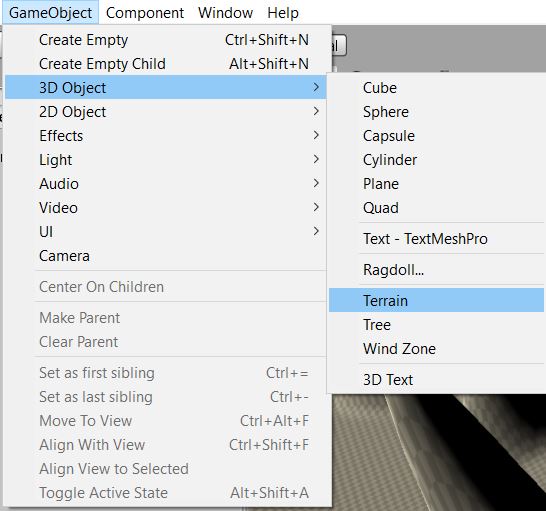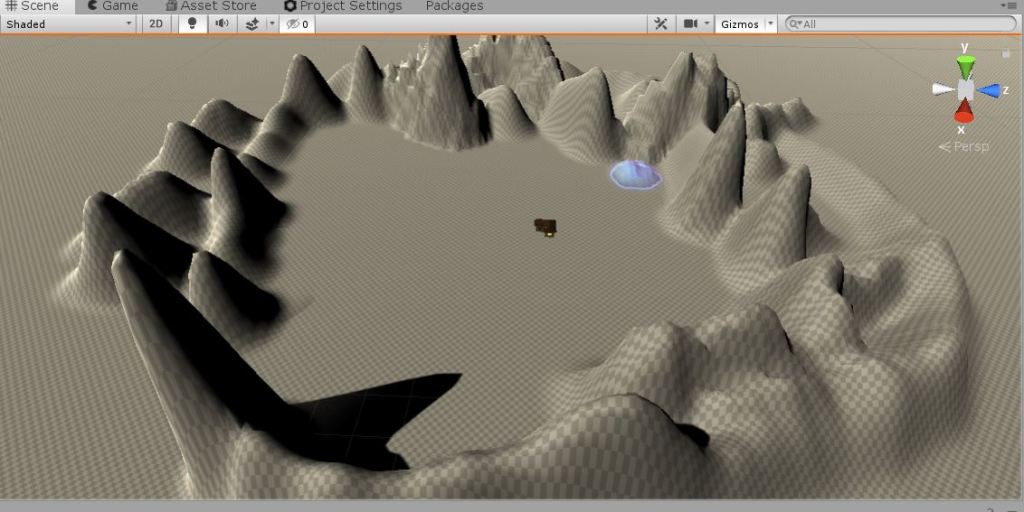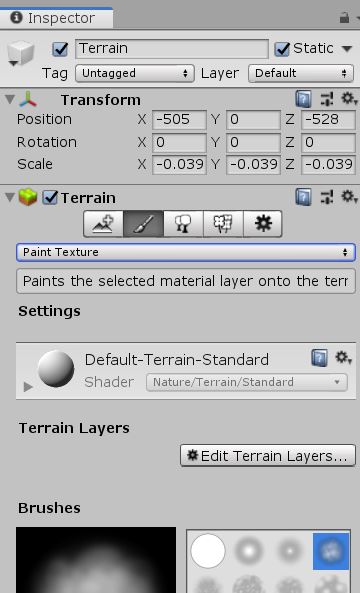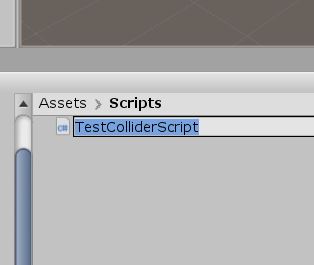I find to experience this is because that I did not have my headset yet, and is for my prototype.
First of all, go to github and download the GoogleVR (GVR) sdk for Unity.

Open your project file, import the downloaded package.


Next, go to Window, open package, make sure the Google VR Android is installed.

Go to build setting, switch platform to Android.
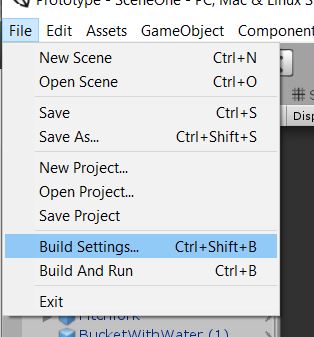

Next, go to player setting. Go to XR Settings, make sure the Virtual Reality Supported is check. Then, add in the cardboard sdk.

After that, you can go to the Content Panels, find GoogleVR > Prefabs drag (GvrEditorEmulator, GvrEventSystem, GvrControllerMain) into the hierarchy panel. Next create a new GameObject, name it Player.


Alright, now dray main camera into to Player.

Next, find GoogleVR > Prefabs (GvrReticlePointer) and drag it into the Player as well.
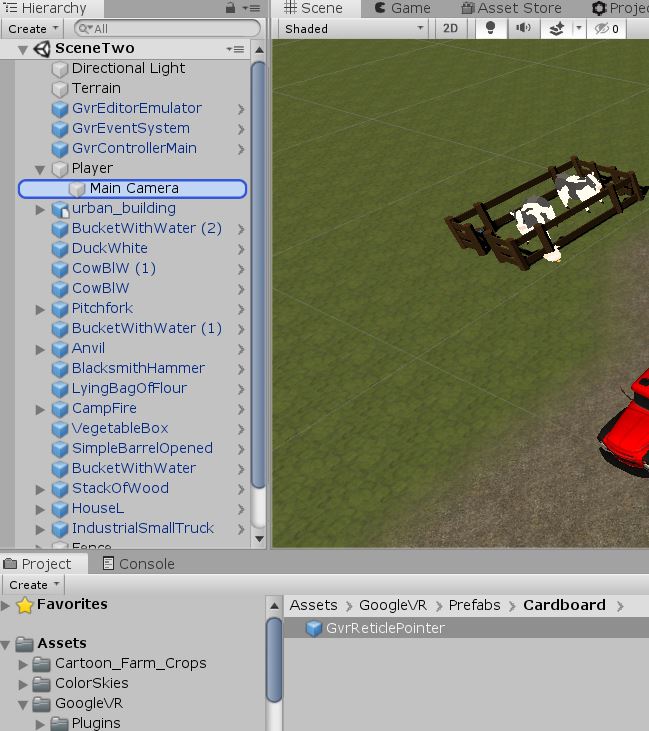
Now, select the Main Camera, add component. Search for GvrPointerPhysicsRaycaster, double click to select it.

Besides, search for Character Controller for the Player.
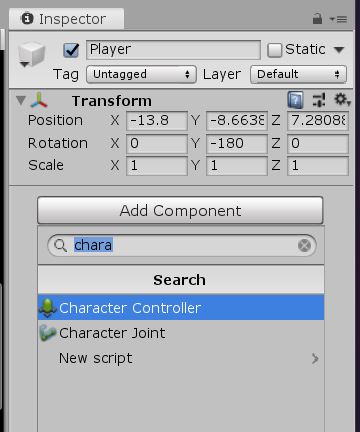
After all, add a new script. We call it VRLookWalk

Type in this script.

Thus, save and drag Main Camera from panel to this Vr Camera.

Lastly play the game. Press Alt to walk.